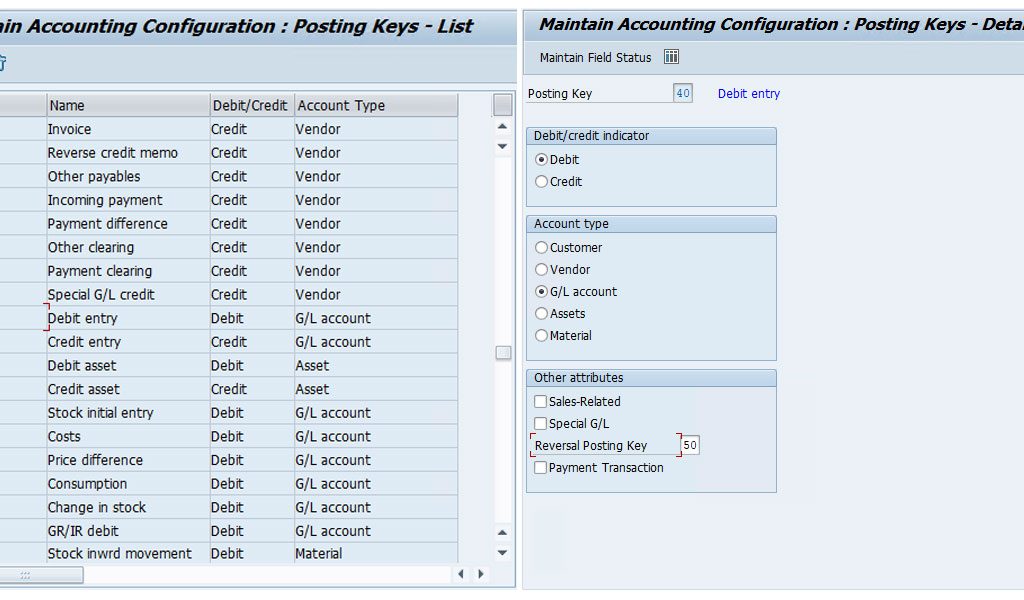In the SAP (Systems, Applications & Products in Data Processing) system, “company” and “company code” are distinct organizational units with specific roles in financial accounting.
About Company:
- Definition:
- A company is nothing but six-digit alphanumeric key created at the highest level of organizational unit in financial accounting for consolidation purposes.
- It represents a consolidated entity for legal reporting.
- Think of it as a parent company that can encompass multiple subsidiaries.
- Purpose:
- Primarily used for consolidated financial statements.
- It facilitates group-level reporting.
- Represents the overall legal business organization.
- To create Company is an optional activity.
In Conclusion: Company is used for Consolidated financial reporting comprises of multiples legal entities.
Create Company in SAP:
| Path | SPRO / SIMG –> Enterprise Structure –> Definition –> Financial Accounting –> Define company |
| T code | OX15 |
About Company Code:
- Definition:
- A company code is nothing but 4-digit alphanumeric key which is the smallest organizational unit for which a complete, self-contained set of accounts can be created.
- It’s a legally independent entity within a company define as per the Companies act to generate external reporting.
- Purpose:
- Used for individual financial statements (balance sheets, profit and loss statements).
- Transactions are recorded at the company code level.
- It is the legal entity that deals with posting of day to day business transactions.
- In Conclusion: Company code is defined as a separate legal entity to generate financial statements for external reporting.
Create Company code in SAP:
| Path | SPRO / SIMG –>Enterprise Structure –> Definition –> Financial Accounting –> Edit, Copy, Delete, Check Company code –> Double click on Edit company code data |
| T code | OX02 |
Many People confuse between the term Company and company code and use it interchangeably, here is the Key Highlights:
- A company can be assigned to multiple company codes.
- A company code is contained within a company.
- The company provides a consolidated view of the financial data from its company codes.
- Company codes perform the day-to-day transaction processing, while the company focuses on overall financial reporting.